As THE authority of ratings on the internet, we at RatingWidget are asked quite often about adding RatingWidget to Facebook’s Page or Timeline. Users think Facebook is using our 5 star ratings system which is a very common and flattering mistake. We have now decided to clarify who can have use rating widget on his or her Facebook, explain the installation process, and discuss the pros and cons of having a five star rating on your Facebook Fan Page.
Can I add a 5-star rating to my Page?
Adding the rating is only supported for Fan Pages. It is NOT possible to add Facebook’s official 5-star rating to your personal Page, Wall or Timeline. Moreover, it’s only supported for Fan Pages which classified as a Local Business. Setting your Fan Page as a local business is simple, it can be done in less than a minute.

How to add Facebook 5 star rating to my Fan Page?
It’s actually very simple and requires two changes in the settings. All you need to do is to choose Local Business for your Page’s category and add your business address to the Page (if it’s not already there).
To change your page’s category to Local Business:
- At the top of your page, click on Edit Page dropdown button.
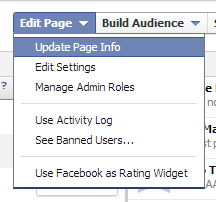
- Select Update Page Info option
- Click Category
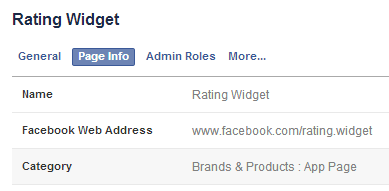
- Select Local Businesses from the first dropdown menu, then select a more specific category (ex: Restaurant/Cafe) from the second dropdown menu.
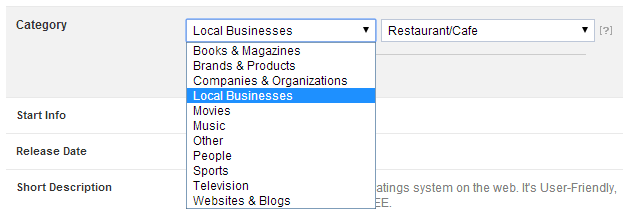
- Click Save Changes
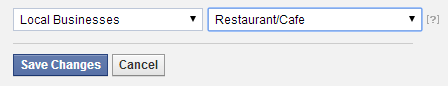
To add your business address to your Page’s settings:
- At the top of your page, click on Edit Page dropdown button.
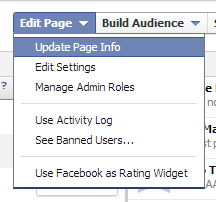
- Select Update Page Info option
- Click Address and enter your full business address
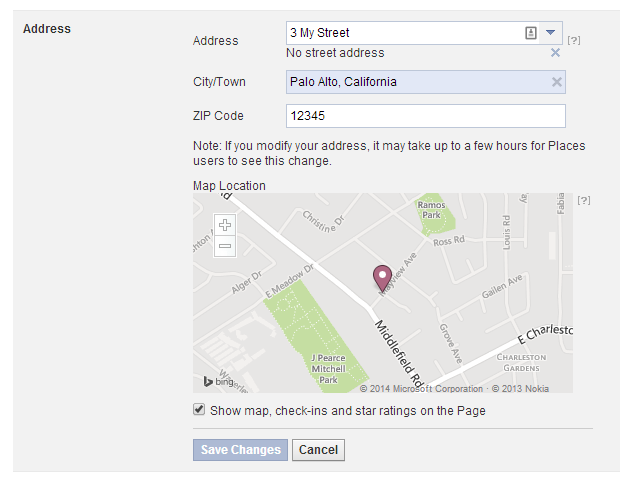
- Make sure Show map, check-ins and star ratings on the Page option is checked
- Click Save Changes
Reference: How do I allow ratings and reviews on my Page?
Pros and Cons of Facebook’s 5-Star Rating on your Fans Page
- The stars are prominent, much more than other components on the Fan Page. Thus, instead of competing with other companies for Likes, brands can focus on quality, not quantity – simply receiving one high rating wil allow five blue stars to be featured on your business profile page, this is important for your business. Eventually, ratings will become more important than Likes.
- The higher ratings your Page receives, the better. Facebook is beginning to incorporate Page 5 star ratings in ads, recommendations and more. Based on recent research, adding a star rating next to text and links increases CTR about 30%.
Unfortunately the stars system is far from being perfect. Here are the cons:
- Competitors, ex-employees or any unsatisfied fans may deliberately post bad reviews to hurt your business and lower your average star rating.
- All reviews will appear on your timeline. There is no moderation or verification process. Any review posted will be visible without the ability to delete it. At the present time there is no review complaint procedure in place.
- The average rating is calculated from all reviews you’ve ever received. Take for example a restaurant that hired an extremely rude waiter. During the month he was employed, the restaurant received numerous 1-star ratings which honestly expressed the terrible service customers were given. A problem arises because even after the restaurant fired him, this low ratings may affect the average rating for years.
It’s up to you and your business type. If you think that you can keep getting 4 and 5 star reviews, go for it! If you are not sure, think twice before installing the Rating Widget.

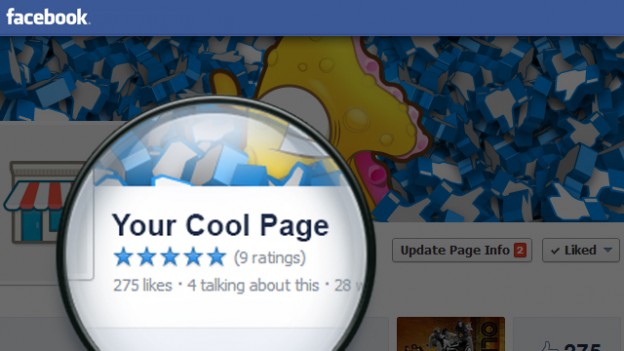


While scrolling through my news feed I’ve had business ratings pop up, where I can rate the business automatically without having to go to their page and review them there. How can I do this for my business?
Hi Kelly, I’m not exactly sure what are you talking about. Can you share a link? Or a screenshot?
Hi there. The same has just happened on my news feed….its the first time ive ever seen this. Did you ever get an answer or find out yourself how to do this as id love to have my business pop up in others news feed for their rating
This doesn’t seem to be an option if you are an author or promoting a book series (only a local business) which being an author kinda is a business – plus reviews are quite important for books. Any idea if there is a way to add ratings or reviews if you are not setup to be a local business?
Very useful post, thank you,
5 star rating help to making popular in fan page,
I can not seem to find it, even when I am on my lap top, trying to add it to my business page on facebook. Can someone help. It has everything , except for the rating widget wording on my end???? Thanks ahead of time.