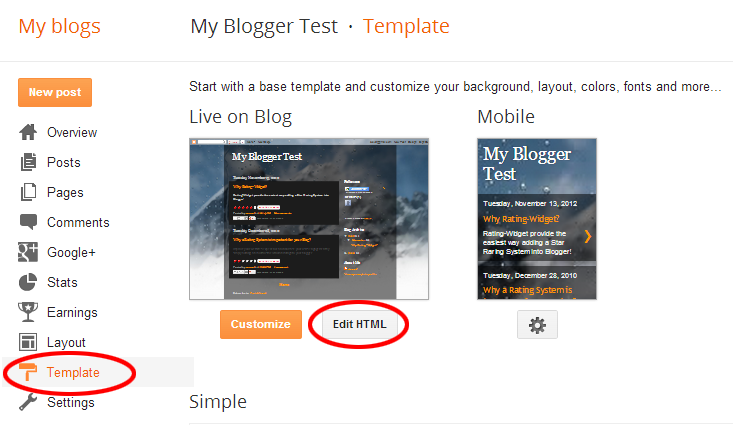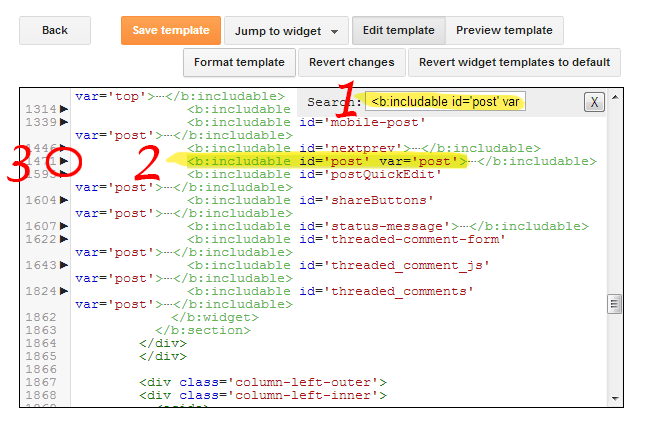RatingWidget has to assign a unique ID to every post’s/page’s rating. The assigned ID is the Blogger’s post ID. Therefore, if the RatingWidget for Blogger script can’t find any ID, the ratings won’t appear on the page.
Below you can find a short instructions that will help you to check if your Blogger’s template contains the post-ID HTML element. If not you’ll be guided to add the right element to resolve it.
- Open your blog’s template and click on EditHtml:
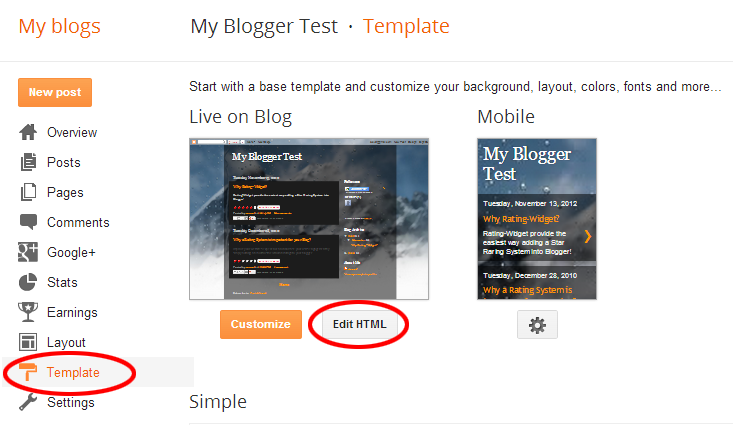
- In order to find the main post template container, put the mouse cursor anywhere inside the code area and click Ctrl+F to start the search functionality.

- Search for the following code:
<b:includable id='post' var='post'>
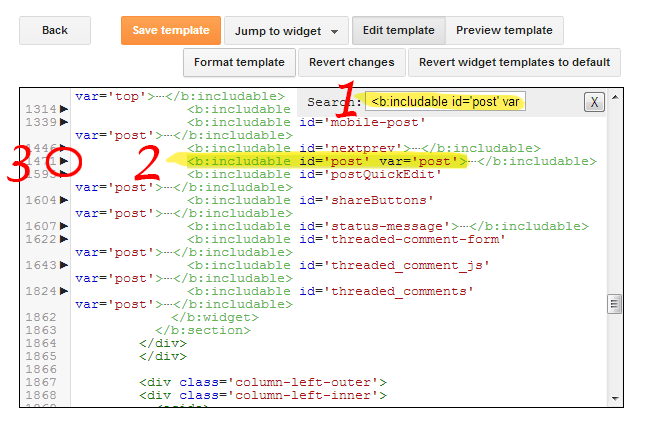
- Then, expand the sub-template by clicking the small arrow next to the line number on its left and search for the following meta element:
<meta expr:content='data:post.id' itemprop='postId'/>

- This meta tag is required in order to match each rating with its corresponding unique post ID, so if you can’t find it, simply add it and save the template.Hint: In many theme’s you can search for:
<a expr:name='data:post.id'/>
and simply add the meta element afterwards.