Our Business plan users are eligible for monthly data extraction to CSV file.
Results
-
Can I obtain votes data via .csv or .xlsx file?
-
How RatingWidget’s Premium versions can increase my incoming search traffic?
RatingWidget will add a special Rich-Snippets that will add ratings right into your store’s Google SERP (Search Engine Results Page). This will make your SERP more attractive and eye-catching! The rich-snippets are designed to provide users a sense of what the webpage may include, and help them discover sites that are directly relevant to their searches, resulting in higher click-through rates. Ratings in SERP can help users to better identify pages with good products.

SERP Rich-Snippets
-
How RatingWidget can boost my Shopify store income?
It’s all about Social Proof, that’s the name of the game! Here are some studies that explains how the ratings can increase your products conversion rates:
- According to Google, 70% of Americans now say they look at product reviews before making a purchase.
- A CompUSA and iPerceptions study revealed that 63% of consumers indicate they are more likely to purchase from a site if it has product ratings and reviews.
- According to Harvard Business Review research, a 1-star increase in Yelp rating leads to 5-9% growth in sales.
Furthermore, once your SERP will include the ratings and your search incoming traffic will increase – your store will get more leads which means more potential customers.
-
How RatingWidget can reduce my store’s inventory expanses?
The beauty of the ratings is that they provide a simple way for your customers to share what they are thinking about your store’s products. By keeping track of your ratings’ Analytics and products purchasing history, you can easily detect your best and worst products. Next time you are purchasing products for your stock, simply buy more of your best sellers and less (or none) of your worst. That way you’ll save money by not buying an unwanted products to your stock.

-
How can I check that I’ve correctly configured the Rich-Snippets ratings for Google SERP?
Shopify: Copy the title of a product with a rating that already has at least one vote.
WordPress: Copy the title of a page or post with a rating that already has at least one vote.
Query format: {{search_keywords}} site:{{site}}
Replace {{search_keywords}} with the title that you have just copied and replace {{site}} with your domain.
For example, if the product title is “great big hamburger” and the domain is “greatbigstuff.com”, the query should be:
great big hamburger site:greatbigstuff.com
Go to google.com and use the query format above, then search.
If you can see the ratings in the search result – the configuration is correct!
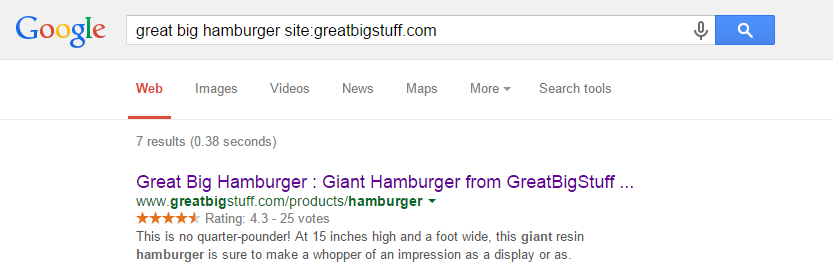
-
I’ve followed all the Rich-Snippets instructions but I don’t see any ratings on Google search results – what’s wrong?
The first thing you should do is to make sure that you’ve configured the ratings’ rich-snippets correctly. Go back to the this topic and follow the instructions. Once the configuration is right, usually it takes about two weeks until Google will add the Rich-Snippets ratings. It’s really varies according your store’s content quality, crawling frequency, pagerank and many other parameters. Even though we have many clients that the ratings appeared on their SERP, we can’t assure that Google will eventually add the ratings’ rich-snippets. Unfortunately we don’t have an access to their algorithms.
-
What is the difference between bbPress Forum Posts and Activity Forum Posts?
When using bbPress together with BuddyPress, forum topics & replies posting are automatically generating activity updates for BuddyPress’ users activity feed. We call these activity updates - Activity Forum Posts. For maximal customization flexibility, we allow admin’s to customize the ratings style for each view so bbPress forum ratings in the activity feed can look different from the ratings in the forum section.
-
How do you identify the visitor / voter?
In order to prevent from multiple votes from the same visitor (check out the topic about voting frequency here), our default identification technique is cookies. We leverage both regular HTTP cookie and LSO (Local shared object a.k.a Flash Cookie) to uniquely mark the visitor’s device. As you probably figured out, it’s very simple to clean your cookies or use incognito mode, to actually make more than one vote from the same device. Thus, if fraud votes is a critical issue for you, our premium product support additional identification methods:
- By IP: These visitor identification method means that by default only one vote can be contributed from the IP. The advantage of this method is that it’s much harder to change IPs than cookies (requires some hacking skills but possible using proxies, etc.). The disadvantage is that different visitors who are using the same NAT (E.g. same router device), won’t be able to vote more than once.
- By Login: We provide a very useful JavaScript callback called beforeRate, you can use it to force a login to your site before being able to rate. Note: These method is also not 100% safe and could be hacked.
- By Social Login: Before a visitor can rate, he is required to connect his social identify with RatingWidget (currently we’ve implemented Facebook Connect). We believe this is the most safe identification method for many reasons. The main one is that in order to make fraud/fake vote – it requires a new social identity (creating of social identity takes time, requires unique email, etc.). The disadvantage of this method is that it significantly reduces the number of votes (some people don’t like to connect their social identity with external services).
-
I just upgraded RatingWidget for WordPress plugin to Professional. What do I need to do to activate the Rich-Snippets?
Rich Snippet is automatically activated after the upgrade. The markup will be added automatically to your posts and pages once they receive at least one vote. All you need to do is to test the markup by following these simple steps:
- Go to your WP Admin Dashboard -> RatingWidget -> Account and make sure your license is Professional or Business. If not, please click the Sync License button.
- Then, vote any of your posts or pages.
- Purge the cache if you have any caching plugins.
- Check the markup by following the instructions here: How can I check that I’ve correctly configured the Rich-Snippets ratings for Google SERP?
