1. Go to your Store Admin Dashboard.
2. There, click Online Store menu, then click Themes, then click on Edit HTML/CSS.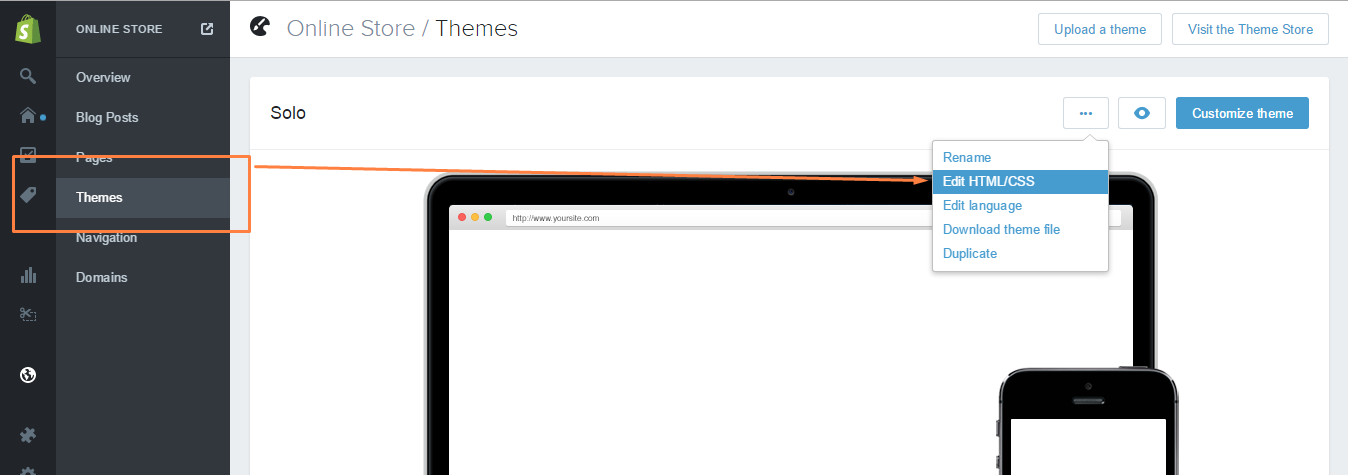
3. Open Layout/theme.liquid, search for {% include 'rw-js' %} and remove it. It can usually be found immediately before the </body> tag.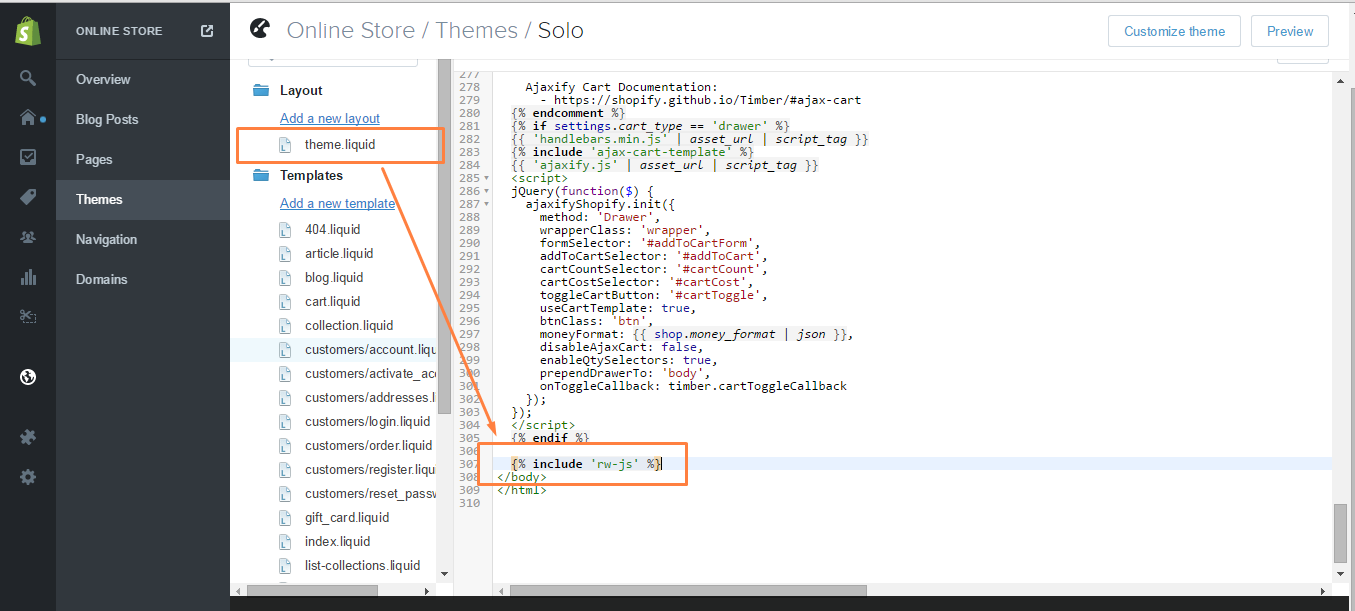
4. Save the changes.
