- Go to your Blogger management dashboard.
- Open the Layout section.
- Locate RatingWidget gadget on the right side of the layout and click the small Edit link.
- A new window will be opened with the RatingWidget HTML code. Simply click the Remove button to uninstall the gadget.
Results
-
How to uninstall RatingWidget from Blogger?
-
I uninstalled RatingWidget for Shopify app but the ratings are still on my product pages. How to completely remove the ratings?
1. Go to your Store Admin Dashboard.
2. There, click Online Store menu, then click Themes, then click on Edit HTML/CSS.
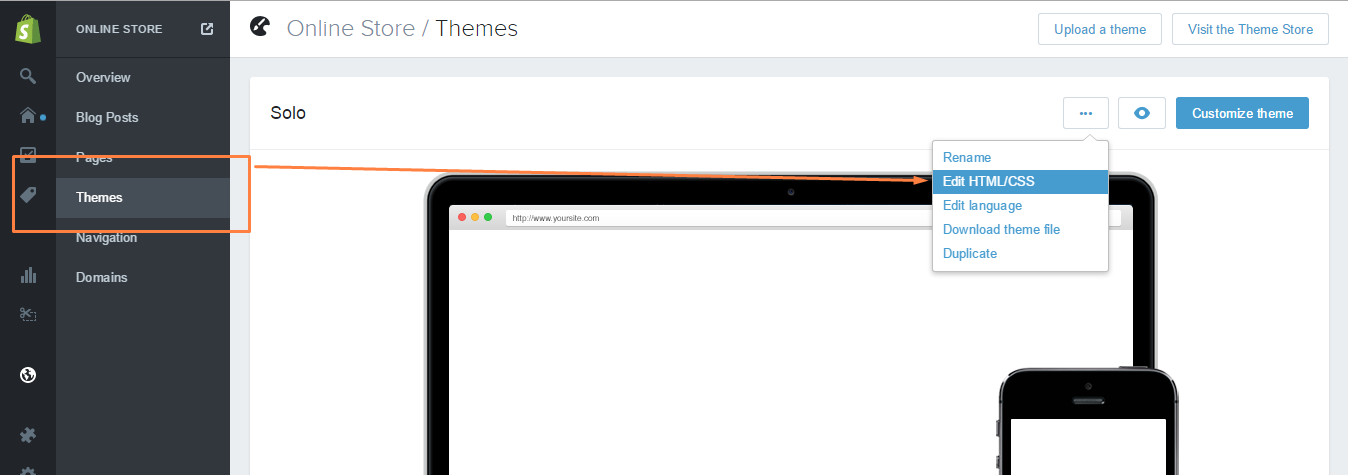
3. Open Layout/theme.liquid, search for
{% include 'rw-js' %}and remove it. It can usually be found immediately before the</body>tag.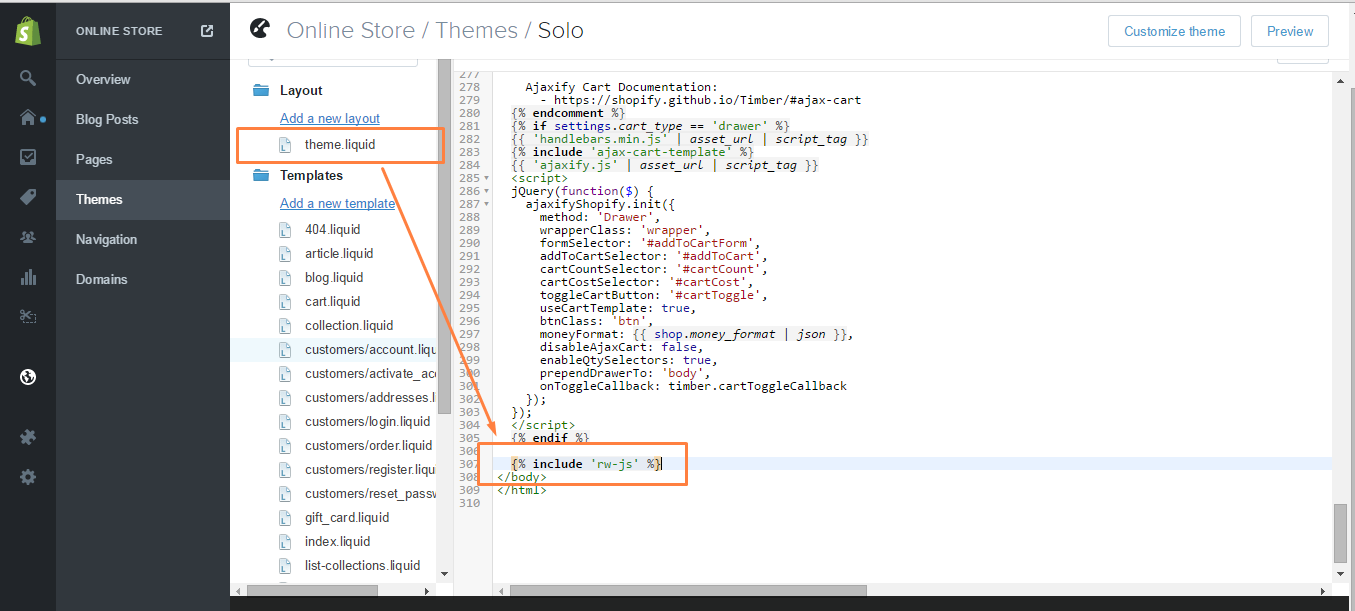
4. Save the changes.
